Editing the WEI 'Windows Experience Index'
Today I am going to tell you a simple trick to customise/edit the WEI 'Windows Experience Index'.... You can get it by clicking on Performance Informations and Tools from Control Panel ......
The windows Experience index is a tool to measure your computer's performance, based on its hardware and software configuration. It consist of sub scores of CPU, RAM, GPU.
All the scores of the WEI are saved in a XML file when you run the assessment .... so if you want to edit the scores you have to edit the XML...
It's located inside the Data store folder in C:\Windows\Performance\WinSAT\
you will get several files there, like formal assessment, Graphics assessment etc........you have to edit the Formal assesment.Winstat files using Notepad.......
just open the "Formal assesment.winstat" with notepad and edit the score you want............ in below image you can see I searched for "Graphics" (Using Ctrl+F) and changed the score you have to do the same with others also and If you face any difficulty while searching simply search the scores like 3.9 or 5.3 and whatever your previous score is and replace it with the New one....
Note:- To save the XML first right click on the file, click on properties then select security and give full control to your user account by ticking on the full control option
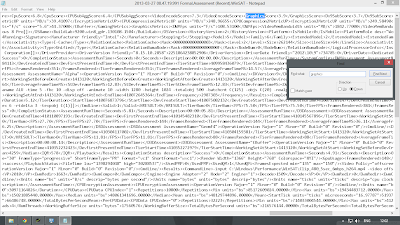.png)
for tutorial I have changed all my score to the highest possible score i.e. 9.9 .... Don't forget to search for system score and change it otherwise the base score will not be changed ....
You can do this is any version of windows so give it a try ... :P
Note:- This is for educational purpose only ....
Thanks for reading ... :)
. . .. . . . . . . . . . . . . . . . . . . . . . . . . . . . . . . . . . . . . . . . . . . . . .. . . . . . . . . . . . . . . . . . . . . . . . . . . . . . . . . .
If you have any problem you can comment here or you can also use contact us page to send your query privately... I will be happy to help you... :P
.png)
.png)
.png)
.png)

nice tutorial. and really very original.
ReplyDelete